官方文档位置
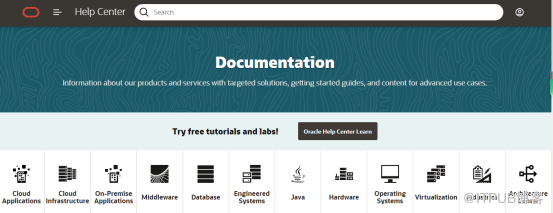
Database
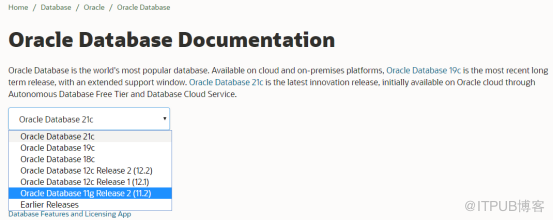
以 11g 官方文档为例:
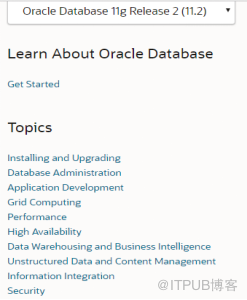
一:安装和升级 Installing and Upgrading 二:数据库管理 Database Administration 三:应用程序开发 Application Development 四:网格计算 Grid Computing 五:性能 Performance 六:高可用 High Availability 七:数据仓库和商业智能 Data Warehousing and Business Intelligence 八:非结构化数据和内容管理 Unstructured Data and Content Management 九:信息集成 Information Integration 十:安全 Security
也可以下载离线版

一:安装和升级
Installing and Upgrading
安装和升级部分,包含了各个平台下数据库安装和升级的详细步骤。
平台包括: Linux 、 Windows 、 Solaris 、 HP-UX 、 AIX 等。
以 Linux 平台为例:
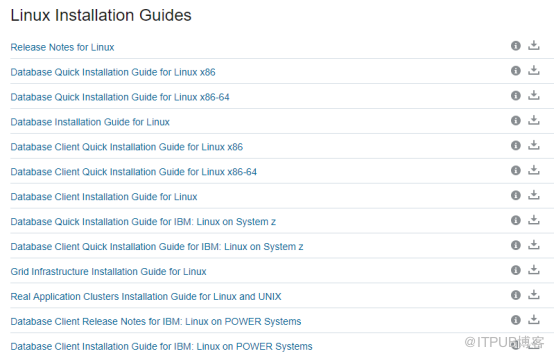
此部分包含了客户端、单实例、 RAC 、 Grid 的安装和升级步骤。
例如:
Database Quick Installation Guide for Linux x86-64
当你在安装 Oracle 数据库时可能会有以下几个疑问?
选择什么操作系统,服务器内存、 CPU 、硬盘最低要求是多少,需求调整哪些系统参数、 RAC 安装步骤有哪些等。
这些问题在此部分都可以找到详细的答案。
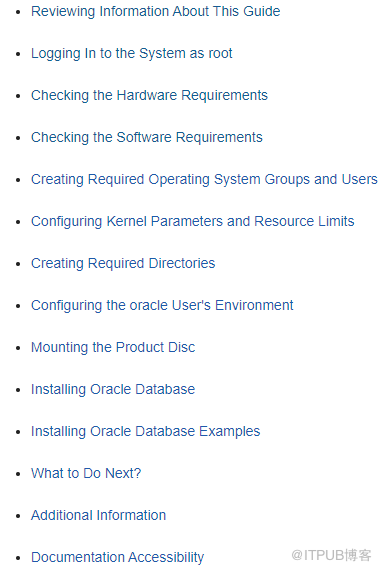
二:数据库管理
Database Administration
这部分比较重要,也是使用最多的。

2.1 .1 概念
Concepts
主要讲解了 Oracle 数据库原理部分,包括体系结构等,例如事务管理、物理存储结构、逻辑存储结构、内存结构、进程结构等。
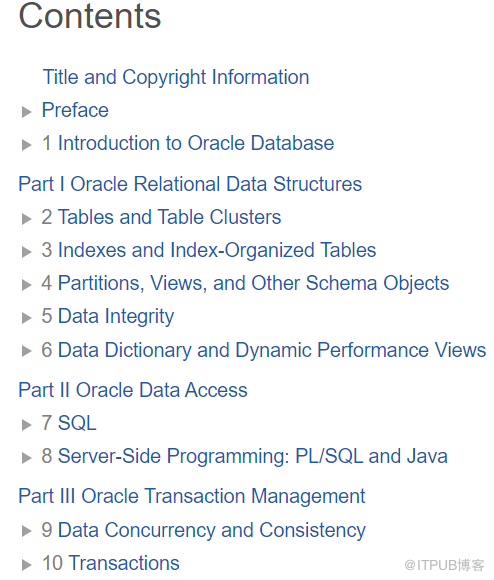
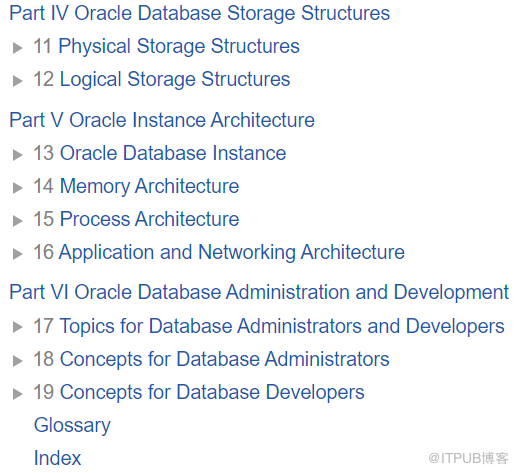
例如:我想知道控制文件包括哪些数据,通过本章节可以找到如下内容:
Use of Control Files
The control file is the root file that Oracle Database uses to find database files and to manage the state of the database generally.
A control file contains information such as the following:
The database name and database unique identifier (DBID)
The time stamp of database creation
Information about data files, online redo log files, and archived redo log files
Tablespace information
RMAN backups
2. 1. 2 管理员指南
Administrator's Guide
主要讲解了 Oracle 数据库管理部分,包括数据库实例如何启动和关闭、如何管理数据文件、控制文件、日志文件、临时文件、如何管理数据库对象等 。
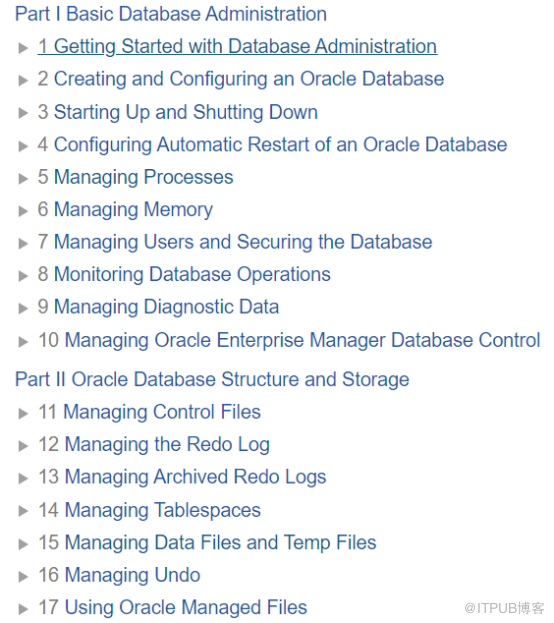


例如:如何强制切换 redo ,可以找到如下内容:
Forcing Log Switches
A log switch occurs when LGWR stops writing to one redo log group and starts writing to another.
By default, a log switch occurs automatically when the current redo log file group fills.
You can force a log switch to make the currently active group inactive and available for redo log maintenance operations.
For example, you want to drop the currently active group, but are not able to do so until the group is inactive.
You may also want to force a log switch if the currently active group must be archived at a specific time before the members of the group are completely filled.
This option is useful in configurations with large redo log files that take a long time to fill.
To force a log switch, you must have the ALTER SYSTEM privilege.
Use the ALTER SYSTEM statement with the SWITCH LOGFILE clause.
The following statement forces a log switch:
ALTER SYSTEM SWITCH LOGFILE;
2 .1. 3 参考
Reference
主要讲解了动态性能视图、数据字典、初始化参数、数据库限制、数据类型限制、等待事件、后台进程等。

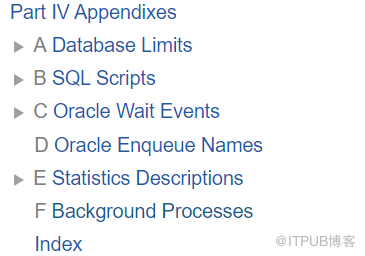
2. 1. 4 SQL语言参考
SQL Language Reference
主要讲解了 SQL 工作原理、数据类型、 hints 、函数、条件、 SQL 查询和子查询、 joins 、 SQL 语法等,当我们忘记某个命令的具体语法了,可以查看此部分。

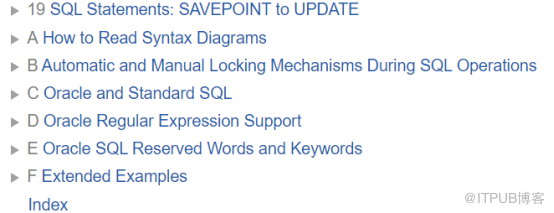
例如忘记了创建表空间的语句,可以在这部分找到创建表空间详细语法和示例:
Creating a Bigfile Tablespace: Example The following example creates a bigfile tablespace bigtbs_01 with a data file bigtbs_f1.dbf of 20 MB: CREATE BIGFILE TABLESPACE bigtbs_01 DATAFILE 'bigtbs_f1.dbf' SIZE 20M AUTOEXTEND ON; Creating an Undo Tablespace: Example The following example creates a 10 MB undo tablespace undots1: CREATE UNDO TABLESPACE undots1 DATAFILE 'undotbs_1a.dbf' SIZE 10M AUTOEXTEND ON RETENTION GUARANTEE; Creating a Temporary Tablespace: Example This statement shows how the temporary tablespace that serves as the default temporary tablespace for database users in the sample database was created: CREATE TEMPORARY TABLESPACE temp_demo TEMPFILE 'temp01.dbf' SIZE 5M AUTOEXTEND ON;
2. 1. 5 性能调优指南
Performance Tuning Guide
主要讲解了数据库优化部分,包括数据库参数优化、内存优化、 UNDO 优化、 REDO 优化、 hints 、 性能统计信息、 AWR 、 I/O 优化、 SQL 优化等。

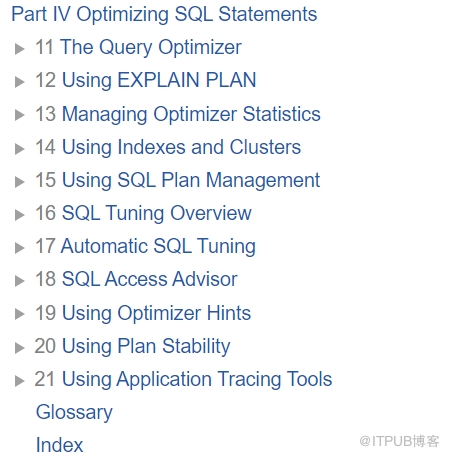
例如,我想查看 CPU 相关的统计数据,需要查看哪些视图,在此部分可以找到答案。
10.1.2.1.3 Oracle Database cPU Statistics
Oracle Database CPU statistics are available in several V$ views:
V$SYSSTAT 显示所有会话的Oracle数据库CPU使用情况。此会话统计使用的CPU显示所有会话使用的CPU总量。解析时间cpu统计显示用于解析的总cpu时间。 shows Oracle Database CPU usage for all sessions. The CPU used by this session statistic shows the aggregate CPU used by all sessions. The parse time cpu statistic shows the total CPU time used for parsing. V$SESSTAT 显示每个会话的Oracle数据库CPU使用情况。使用此视图可确定哪个特定会话使用的CPU最多。 shows Oracle Database CPU usage for each session. Use this view to determine which particular session is using the most CPU. V$RSRC_CONSUMER_GROUP 显示Oracle数据库资源管理器运行时每个使用者组的CPU利用率统计信息。 shows CPU utilization statistics for each consumer group when the Oracle Database Resource Manager is running.
2. 1. 6 错误消息
Error Messages
主要讲解了 Oracle 数据库错误代码的基本信息。

......

例如,我想查询 ORA-01555 错误的基本信息,可以找到如下内容:
ORA-01555: snapshot too old: rollback segment number string with name "string" too small Cause: rollback records needed by a reader for consistent read are overwritten by other writers Action: If in Automatic Undo Management mode, increase undo_retention setting. Otherwise, use larger rollback segments
2. SQL and PL/SQL
SQL statements and PL/SQL programs and packages are used extensively in administering Oracle databases.
2.2.1 SQL Language Reference
此部分和前面讲解的 2. 1. 4 SQL Language Reference 部分类似。
2.2.2 SQL Language Quick Reference
此部分主要也是讲解的 SQL 语法。
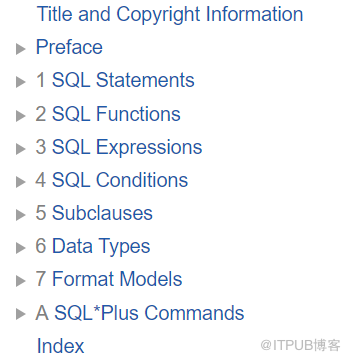
2.2.3 , 2.2.4 , 2.2.5 , 2.2.6 部分主要讲解了 PL/SQL 、 SQL 开发部分,本人平时使用的比较少,做数据库开发或感兴趣的朋友可以认真看下。
2.2.3 PL/SQL Language Reference
2.2.4 PL/SQL Packages and Types Reference
2.2.5 SQL Developer User's Guide
2.2.6 Advanced Application Developer's Guide
2.3 Clients for Database Administration
Oracle SQL Developer is a powerful easy-to-use GUI with browse, create, edit, and drag-and-drop capabilities for managing database objects, and creating and viewing reports. SQL*Plus is a command-line client used for running SQL statements and compiling PL/SQL code. SQL Developer has all the capabilities of SQL*Plus in a GUI-based interface.
SQL Developer User's Guide
SQL*Plus Release Notes
SQL*Plus User's Guide and Reference
SQL*Plus Quick Reference
此部分主要介绍了常见的数据库客户端讲解和使用方法,包括 SQL Developer 、 SQL*Plus 等。
2.4 Security
有关用于保护数据不受未经授权访问的数据库功能的详细信息。
Detailed information on database features used to secure your data against unauthorized access.
2.4.1 Security Guide
主要讲解了数据库安全相关内容,包括用户的创建、指定用户表空间、指定用户表空间配额、分配用户权限和角色、系统权限和对象权限、用户密码策略等。

例如:如何修改用户默认角色?
Example 4-18 Using ALTER USER to Set Default Roles ALTER USER jane DEFAULT ROLE payclerk, pettycash; You cannot set default roles for a user in the CREATE USER statement. When you first create a user, the default user role setting is ALL, which causes all roles subsequently granted to the user to be default roles. Use the ALTER USER statement to limit the default user roles.
2.4.2,2.4.3,2.4.4,2.4.5 部分介绍了更详细的安全管理部分。
2.4.2 Advanced Security Administrator's Guide
2.4.3 Enterprise User Security Administrator's Guide
2.4.4 Label Security Administrator's Guide
2.4.5 Database Vault Administrator's Guide
2.5 Network Management
Oracle Net helps you manage connectivity, security, and performance across both Internet and intranet networks.
2.5.1 Net Services Reference
主要讲解了 listener.ora 、 tnsnames.ora 、 sqlnet.ora 配置和管理等。
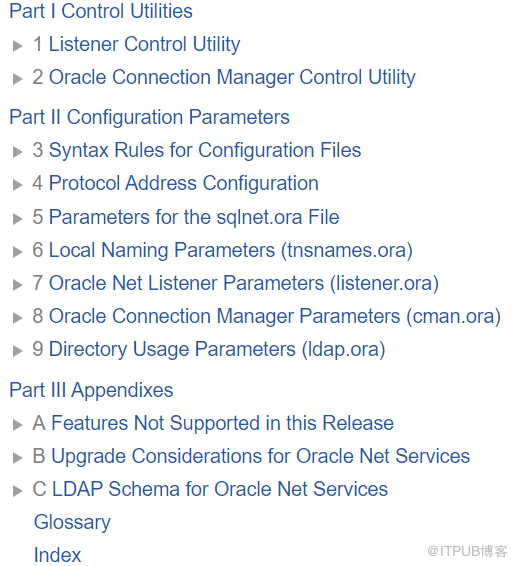
例如:查看监听文件示例:
Example 7-1 listener.ora File LISTENER= (DESCRIPTION= (ADDRESS_LIST= (ADDRESS=(PROTOCOL=tcp)(HOST=sale-server)(PORT=1521)) (ADDRESS=(PROTOCOL=ipc)(KEY=extproc)))) SID_LIST_LISTENER= (SID_LIST= (SID_DESC= (GLOBAL_DBNAME=sales.us.example.com) (ORACLE_HOME=/oracle11g) (SID_NAME=sales)) (SID_DESC= (SID_NAME=plsextproc) (ORACLE_HOME=/oracle11g) (PROGRAM=extproc)))
2.5.2 Net Services Administrator's Guide
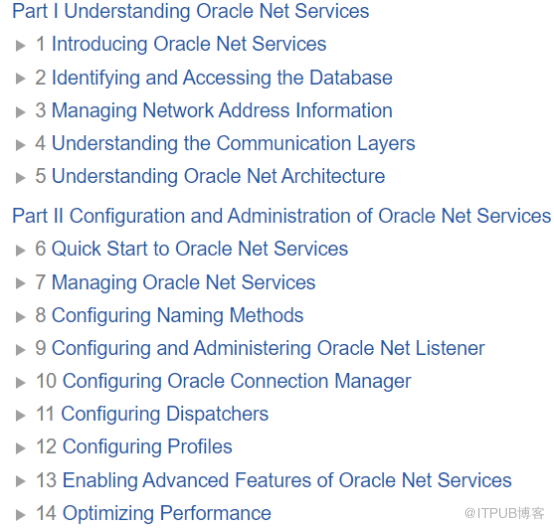
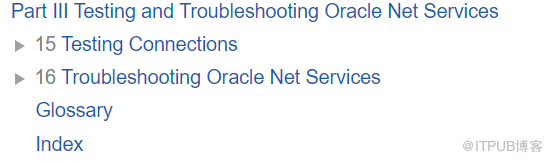
例如:如何测试客户端到数据库的联通性?
使用 TNSPING 实用程序测试客户端的连接
Example 15-1 Checking a Listener with TNSPING
TNSPING sales
2.6 Storage
Using Automatic Storage Management for Oracle databases.
Automatic Storage Management Administrator's Guide
主要讲解了 ASM 的原理和管理。


例如:如何创建 ASM 磁盘组,示例如下:
Example 4-1 Creating the DATA disk group
CREATE DISKGROUP data NORMAL REDUNDANCY FAILGROUP controller1 DISK '/devices/diska1' NAME diska1, '/devices/diska2' NAME diska2, '/devices/diska3' NAME diska3, '/devices/diska4' NAME diska4 FAILGROUP controller2 DISK '/devices/diskb1' NAME diskb1, '/devices/diskb2' NAME diskb2, '/devices/diskb3' NAME diskb3, '/devices/diskb4' NAME diskb4 ATTRIBUTE 'au_size'='4M', 'compatible.asm' = '11.2', 'compatible.rdbms' = '11.2', 'compatible.advm' = '11.2';
2.7 Backup and Recovery
Use Recovery Manager (RMAN) or user-managed backup techniques to back up and recover Oracle databases.
2.7.1 Backup and Recovery User's Guide
详细讲解了 RMAN 、用户管理、闪回相关内容。
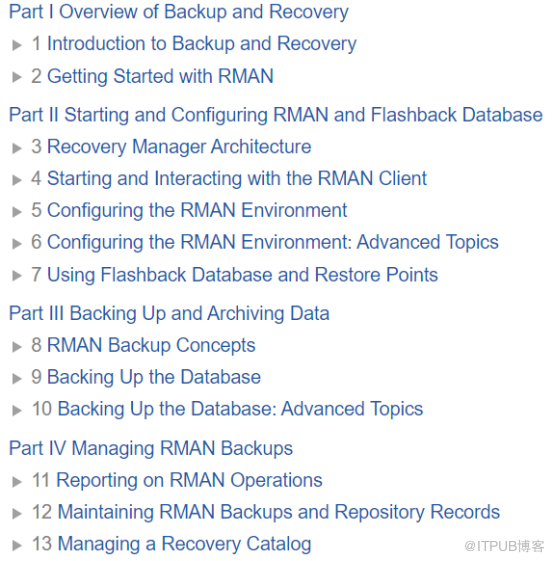

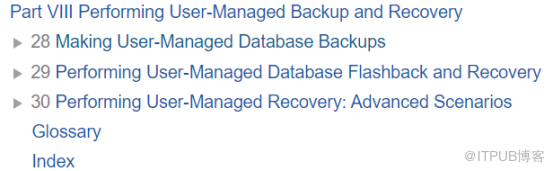
例如,如何恢复 V$DATABASE_BLOCK_CORRUPTION 中所有的坏块
Recovering All Blocks in V$DATABASE_BLOCK_CORRUPTION In this scenario, RMAN automatically recovers all blocks listed in the V$DATABASE_BLOCK_CORRUPTION view. To recover all blocks logged in V$DATABASE_BLOCK_CORRUPTION: Start SQL*Plus and connect to the target database. Query V$DATABASE_BLOCK_CORRUPTION to determine whether corrupt blocks exist. For example, execute the following statement: SQL> SELECT * FROM V$DATABASE_BLOCK_CORRUPTION; Start RMAN and connect to the target database. Recover all blocks marked corrupt in V$DATABASE_BLOCK_CORRUPTION. The following command repairs all physically corrupted blocks recorded in the view: RMAN> RECOVER CORRUPTION LIST; After the blocks are recovered, the database removes them from V$DATABASE_BLOCK_CORRUPTION.
2.7.2 Backup and Recovery Reference
主要讲解了备份和恢复相关的命令和语法。
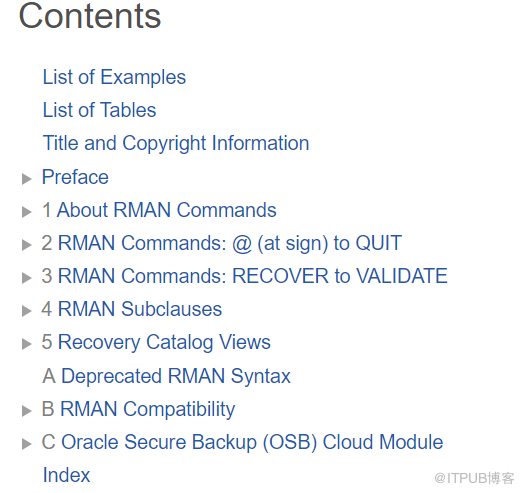
例如,查看闪回数据库的相关命令。
Example 2-88 FLASHBACK DATABASE to a Restore Point Assume that you are preparing to load a massive number of updates to the database. You create a guaranteed restore point before the performing the updates: SQL> CREATE RESTORE POINT before_update GUARANTEE FLASHBACK DATABASE; The bulk update fails, leaving the database with extensive corrupted data. You start an RMAN session, connect to the target database and recovery catalog, and list the guaranteed restore points: RMAN> LIST RESTORE POINT ALL; SCN RSP Time Type Time Name ---------------- --------- ---------- --------- ---- 412742 GUARANTEED 15-FEB-07 BEFORE_UPDATE You mount the database, flash back the database to the restore point (sample output included), and then open the database with the RESETLOGS option: RMAN> SHUTDOWN IMMEDIATE RMAN> STARTUP MOUNT RMAN> FLASHBACK DATABASE TO RESTORE POINT 'BEFORE_UPDATE'; Starting flashback at 15-FEB-07 allocated channel: ORA_DISK_1 channel ORA_DISK_1: SID=104 device type=DISK starting media recovery archived log for thread 1 with sequence 34 is already on disk as file /disk2/oracle/oradata/prod/arch/archive1_34_614598462.dbf media recovery complete, elapsed time: 00:00:01 Finished flashback at 15-FEB-07 RMAN> ALTER DATABASE OPEN RESETLOGS;
2.7.3 Advanced Replication Management API Reference
数据库高级复制管理 API 参考我平时用的不多,感兴趣的可以多看看。
2.8 UNIX and Windows Database Administration
Administration concepts and tasks specific to the Oracle Database on a specific operating system.
2.8.1 Administrator's Reference for Linux and UNIX-Based Operating Systems
主要讲解了在 Linux 和 UNIX 平台下的 Oracle 数据库配置管理,例如大页、操作系统调优、数据库限制等。
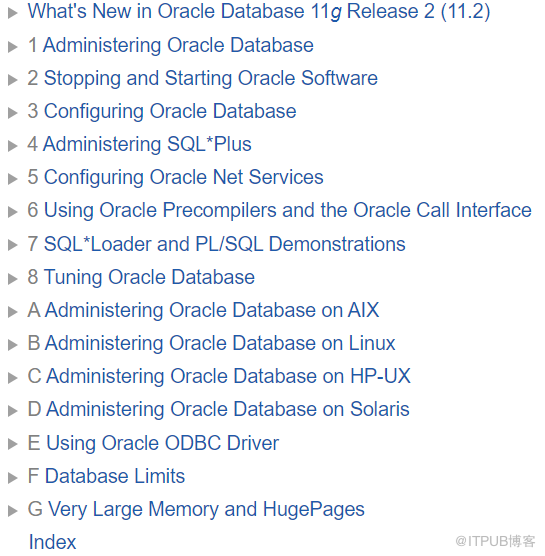
例如,在操作系统有哪些工具可以调优数据库?
This section provides information about the following common tools:
vmstat sar iostat swap, swapinfo, swapon, or lsps AIX Tools HP-UX Tools Linux Tools Solaris Tools
2.8.2 Platform Guide for Microsoft Windows
介绍了 windows 平台下管理 Oracle 数据库相关内容。
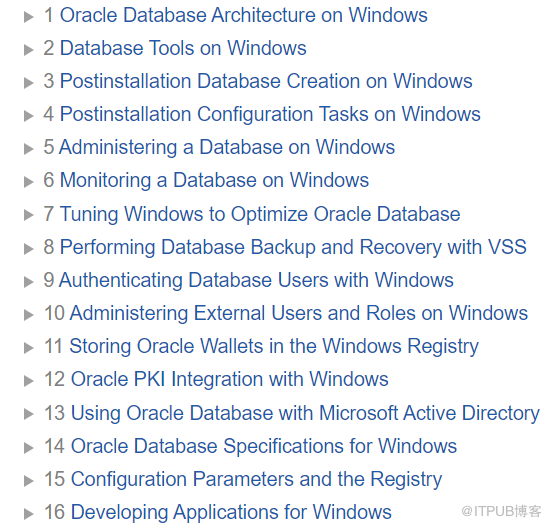
例如:如何启动数据库服务?
Command Prompt To start Oracle Database services from the command prompt, enter: C:\> NET START service where service is a specific service name, such as OracleServiceORCL.
2.9 Testing
Oracle Real Application Testing enables you to perform real-world testing of Oracle Database.
RAC 测试向导
Real Application Testing User's Guide
主要讲解了 SPA 等相关内容。
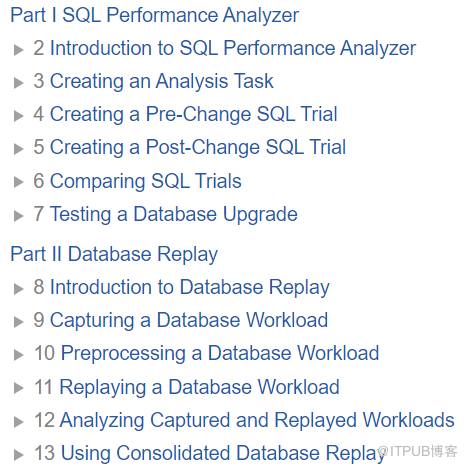
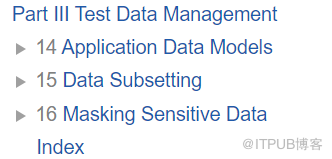
三:应用程序开发
Application Development
主要讲解了应用程序开发相关内容,包括 SQL 、 PL/SQL 、 JAVA 、 C++ 、 .NET 、 XML 等相关内容 , 我平时用的不多,感兴趣的可以详细看看。
例如,如何创建 HR 示例用户?
Installing the HR Schema All scripts necessary to create the Human Resource (HR) schema reside in $ORACLE_HOME/demo/schema/human_resources. You need to call only one script, hr_main.sql, to create all the objects and load the data. The following steps provide a summary of the installation process: Log on to SQL*Plus as SYS and connect using the AS SYSDBA privilege. sqlplus connect sys as sysdba Enter password: password To run the hr_main.sql script, use the following command: SQL> @?/demo/schema/human_resources/hr_main.sql
四: Grid Computing
4.1 Oracle Real Application Clusters
主要讲解了 Oracle RAC 、 RAC One Node 管理,备份恢复,监控,优化, srvctl ,增加和删除节点等操作。
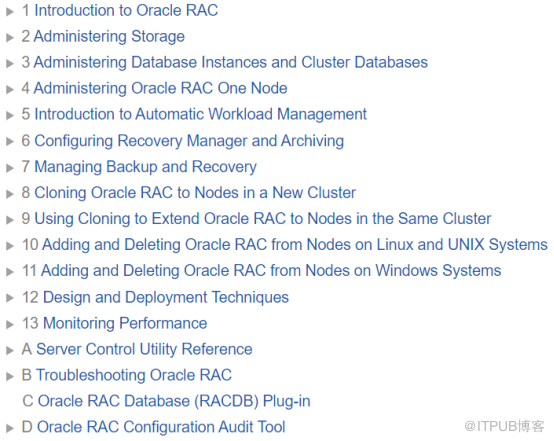
例如:查找如何确定 Oracle RAC 实例是否正在使用专用网络?
How to Determine If Oracle RAC Instances Are Using the Private Network This section describes how to manually determine if Oracle RAC instances are using the private network. However, the best practice for this task is to use Oracle Enterprise Manager Database Control graphical user interfaces (GUI) to check the interconnect. Also, see the Oracle Database 2 Day + Real Application Clusters Guide for more information about monitoring Oracle RAC using Oracle Enterprise Manager. With most network protocols, you can issue the oradebug ipc command to see the interconnects that the database is using. For example: oradebug setmypid oradebug ipc These commands dump a trace file to the location specified by the DIAGNOSTIC_DEST initialization parameter. The output may look similar to the following: SSKGXPT 0x1a2932c flags SSKGXPT_READPENDING info for network 0 socket no 10 IP 172.16.193.1 UDP 43749 sflags SSKGXPT_WRITESSKGXPT_UP info for network 1 socket no 0 IP 0.0.0.0 UDP 0... In the example, you can see the database is using IP 172.16.193.1 with a User Datagram Protocol (UDP) protocol. Also, you can issue the oradebug tracefile_name command to print the trace location where the output is written. Additionally, you can query the V$CLUSTER_INTERCONNECTS view to see information about the private interconnect. For example: SQL> SELECT * FROM V$CLUSTER_INTERCONNECTS; NAME IP_ADDRESS IS_ SOURCE ----- -------------------------- --- ------------------------------- eth0 138.2.236.114 NO Oracle Cluster Repository
4.2 Oracle Clusterware
主要讲解了 Clusterware 管理,包括 OCR 、 Voting disk 、网络、 crsctl 工具、添加和删除节点等操作。

例如:查找如何修改 VIP 地址的方法?
Changing the Virtual IP Addresses Clients configured to use public VIP addresses for Oracle Database releases before Oracle Database 11g release 2 (11.2) can continue to use their existing connection addresses. Oracle recommends that you configure clients to use SCANs, but it is not required that you use SCANs. When an earlier version of Oracle Database is upgraded, it is registered with the SCAN, and clients can start using the SCAN to connect to that database, or continue to use VIP addresses for connections. If you continue to use VIP addresses for client connections, you can modify the VIP address while Oracle Database and Oracle ASM continue to run. However, you must stop services while you modify the address. When you restart the VIP address, services are also restarted on the node. This procedure cannot be used to change a static public subnet to use DHCP. Only the srvctl add network -S command creates a DHCP network. Note: The following instructions describe how to change only a VIP address, and assume that the host name associated with the VIP address does not change. Note that you do not need to update VIP addresses manually if you are using GNS, and VIPs are assigned using DHCP. If you are changing only the VIP address, then update the DNS and the client hosts files. Also, update the server hosts files, if those are used for VIP addresses. Perform the following steps to change a VIP address: Stop all services running on the node whose VIP address you want to change using the following command syntax, where database_name is the name of the database, service_name_list is a list of the services you want to stop, and my_node is the name of the node whose VIP address you want to change: srvctl stop service -d database_name -s service_name_list -n my_node This example specifies the database name (grid) using the -d option and specifies the services (sales,oltp) on the appropriate node (mynode). $ srvctl stop service -d grid -s sales,oltp -n mynode Confirm the current IP address for the VIP address by running the srvctl config vip command. This command displays the current VIP address bound to one of the network interfaces. The following example displays the configured VIP address: $ srvctl config vip -n stbdp03 VIP exists.:stbdp03 VIP exists.: /stbdp03-vip/192.168.2.20/255.255.255.0/eth0 Stop the VIP resource using the srvctl stop vip command: $ srvctl stop vip -n mynode Verify that the VIP resource is no longer running by running the ifconfig -a command on Linux and UNIX systems (or issue the ipconfig /all command on Windows systems), and confirm that the interface (in the example it was eth0:1) is no longer listed in the output. Make any changes necessary to the /etc/hosts files on all nodes on Linux and UNIX systems, or the %windir%\system32\drivers\etc\hosts file on Windows systems, and make any necessary DNS changes to associate the new IP address with the old host name. To use a different subnet or NIC for the default network before you change any VIP resource, you must use the srvctl modify network -S subnet/netmask/interface command as root to change the network resource, where subnet is the new subnet address, netmask is the new netmask, and interface is the new interface. After you change the subnet, then you must change each node's VIP to an IP address on the new subnet, as described in the next step. Modify the node applications and provide the new VIP address using the following srvctl modify nodeapps syntax: $ srvctl modify nodeapps -n node_name -A new_vip_address The command includes the following flags and values: -n node_name is the node name -A new_vip_address is the node-level VIP address: name|ip/netmask/[if1[|if2|...]] For example, issue the following command as the root user: srvctl modify nodeapps -n mynode -A 192.168.2.125/255.255.255.0/eth0 Attempting to issue this command as the installation owner account may result in an error. For example, if the installation owner is oracle, then you may see the error PRCN-2018: Current user oracle is not a privileged user.To avoid the error, run the command as the root or system administrator account. Start the node VIP by running the srvctl start vip command: $ srvctl start vip -n node_name The following command example starts the VIP on the node named mynode: $ srvctl start vip -n mynode Repeat the steps for each node in the cluster. Because the SRVCTL utility is a clusterwide management tool, you can accomplish these tasks for any specific node from any node in the cluster, without logging in to each of the cluster nodes. Run the following command to verify node connectivity between all of the nodes for which your cluster is configured. This command discovers all of the network interfaces available on the cluster nodes and verifies the connectivity between all of the nodes by way of the discovered interfaces. This command also lists all of the interfaces available on the nodes which are suitable for use as VIP addresses. $ cluvfy comp nodecon -n all -verbose
4.3 Oracle Automatic Storage Management
主要讲解了 ASM 、 ACFS 相关操作。

例如:如何查看 ASM 磁盘头状态。
Example 4-10 Querying V$ASM_DISK for header status SQL> SELECT name, header_status, path FROM V$ASM_DISK WHERE path LIKE '/devices/disk0%' NAME HEADER_STATUS PATH --------- ------------- --------------------- FORMER /devices/disk02 FORMER /devices/disk01 CANDIDATE /devices/disk07 DISK06 MEMBER /devices/disk06 DISK05 MEMBER /devices/disk05 DISK04 MEMBER /devices/disk04 DISK03 MEMBER /devices/disk03 7 rows selected.
五:性能
Performance
主要讲解了 TimesTen 应用层数据库缓存,我平时用的不多,感兴趣的可以执行看下。
六:高可用
High Availability
6.1 High Availability
Maximize database availability using Oracle Data Guard and other technologies.
High Availability Overview
High Availability Best Practices
主要讲解了高可用概念和最佳实践等。
例如, RTO 的含义是什么?
2.2.3 Recovery Time Objective (RTO) The business impact analysis will determine your recovery time objective (RTO). RTO is defined as the maximum amount of time that an IT-based business process can be down before the organization starts suffering unacceptable consequences (financial losses, customer dissatisfaction, reputation, and so on). RTO indicates the downtime tolerance of a business process or an organization in general. The RTO requirements are driven by the mission-critical nature of the business. Thus, for a system running a stock exchange, the RTO is zero or very near to zero. An organization is likely to have varying RTO requirements across its various business processes. Thus, for a high volume e-commerce Web site, for which there is an expectation of rapid response times and for which customer switching costs are very low, the Web-based customer interaction system that drives e-commerce sales is likely to have an RTO close to zero. However, the RTO of the systems that support back-end operations, such as shipping and billing, can be higher. If these back-end systems are down, then the business may resort to manual operations temporarily without a significant visible impact. The ability to take orders via the e-commerce Web site immediately (the RTO) may be more important than the RPO, because lost data can be reloaded later.
6.2 Data Guard
Maximize availability of Oracle databases using Data Guard to provide failover capabilities.
Data Guard Broker
Data Guard Concepts and Administration
主要讲解了 DG 原理和管理相关内容。
例如,查找 switchover 相关图片。

6.3 Backup and Recovery
Enhance database availability using the full range of backup and recovery capabilities of the Oracle database, such as Recovery Manager and the flashback features.
Backup and Recovery User's Guide
Backup and Recovery Reference
6.4 Oracle Streams
Streames 用的比较少,感兴趣的朋友可以详细看下。
Oracle Streams enables the propagation and management of data, transactions and events within and among databases.
Streams Concepts and Administration
Streams Replication Administrator's Guide
Streams Advanced Queuing User's Guide
Streams Extended Examples
PL/SQL Packages and Types Reference
Reference
XStream Java API Reference (Javadoc)
6.5 Advanced Replication
Advanced Replication can be used as part of maximizing database availability by reproducing your database at multiple sites.
Advanced Replication
Advanced Replication Management API Reference
主要讲解了物化视图等相关内容。
例如,简单物化视图和复杂物化视图的区别。

......
九:信息集成
Information Integration
Additional Features
主要讲解了 expdp/impdp 、 sql*loader 、 External tables 、 ADRCI 等工具的使用。
例如:如何评估 expdp 表级别导出所需的磁盘空间。
Example 2-3 Estimating Disk Space Needed in a Table-Mode Export > expdp hr DIRECTORY=dpump_dir1 ESTIMATE_ONLY=YES TABLES=employees, departments, locations LOGFILE=estimate.log
#####chenjuchao 20210907 22:00###