*:3PAR产品不存在出厂自带license这种说法。即便客户收到3PAR系统,里面安装的raw license key显示有8块盘的license, 那只是
临时license(不作变更不影响使用,可以换备盘、但是扩容不了硬盘),方便客户进行系统设定,不是HPE免费提供给客户的
永久license。
如果3PAR机器装有16块硬盘,则需要购买16块硬盘的OS Suite Drive license, 而不是8块。
?:目前该3PAR系统上面安装的license report如下。 OS Suite Drive license 数量只有8个。若是需要16个,请确认是否还有其他Order#?
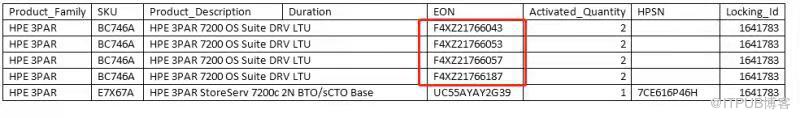
(实验室3Par 7200c SN:1641783/中心机房3Par 7200c SN:1641009)
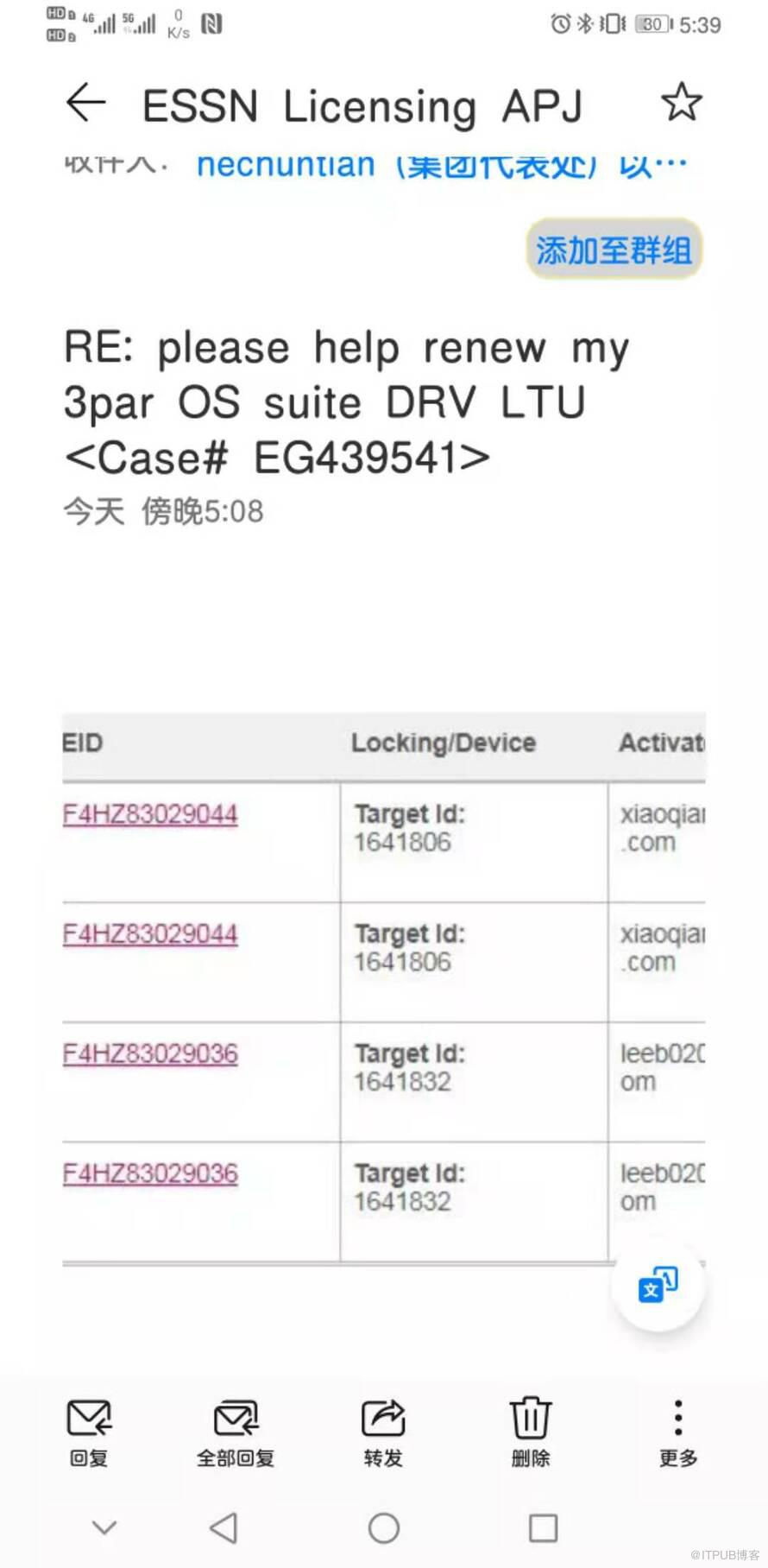
License已经激活在不同的3Par,被注册到下面这两个存储上了1641806,1641832,这两个序列号的3Par存储不是太原使用的。
--------------------------------------------------------------------------
硬件扩容:
- First create and add the new Drive license (if under 48)
- use checkhealth tosee if 3PAR is OK
- Install the Cage with the new Disks and Power On
- prepare the SASCable
- Cable the new Shelf as found in the "7000 Series StorageCabling Configuration Guide" (if online, one Node after the other and waitbetween) http://h20564.www2.hpe.com/hpsc/doc/public/display?docId=c04441589
- use showcage to check
- admithw (wait if firmware is applied)
- showpd -c (wait until all chunklets are initiaisized)
- use checkhealth tosee if 3PAR is OK
- use tunesys tostart leveling
3par SS7200 硬盘扩容
Step 1 Run a healthcheck.
Healthcheck
showsys –d #### 核对设备序列号
Step 2 Put SP inmaintenance mode.
Step 3 Install newlicenses
license 注册时使用3par序列号
showlicense –raw #### 查看license信息
setlicense #### 注册license 可以将license串号一起黏贴上去
showlicense #### 确认添加license信息
Step 4 Install newdrives to existing SFF enclosures
硬盘前面板需要用6角螺丝刀锁紧
Showpd
showpd –i
showcage –d
Step 5 Admit HW
Cli% admithw
Checking nodes...
Checking volumes...
Checking system LDs...
Checking ports...
Checking state of disks...
12 disks requirefirmware upgrades.
This will require approximately 10 minutes.
Enter y to proceed with this action, or n to skip it.
N
tarttask admithw -ni
showtask
Step 6 Put SP off frommaintenance mode
Step 7 Run health checkat the end